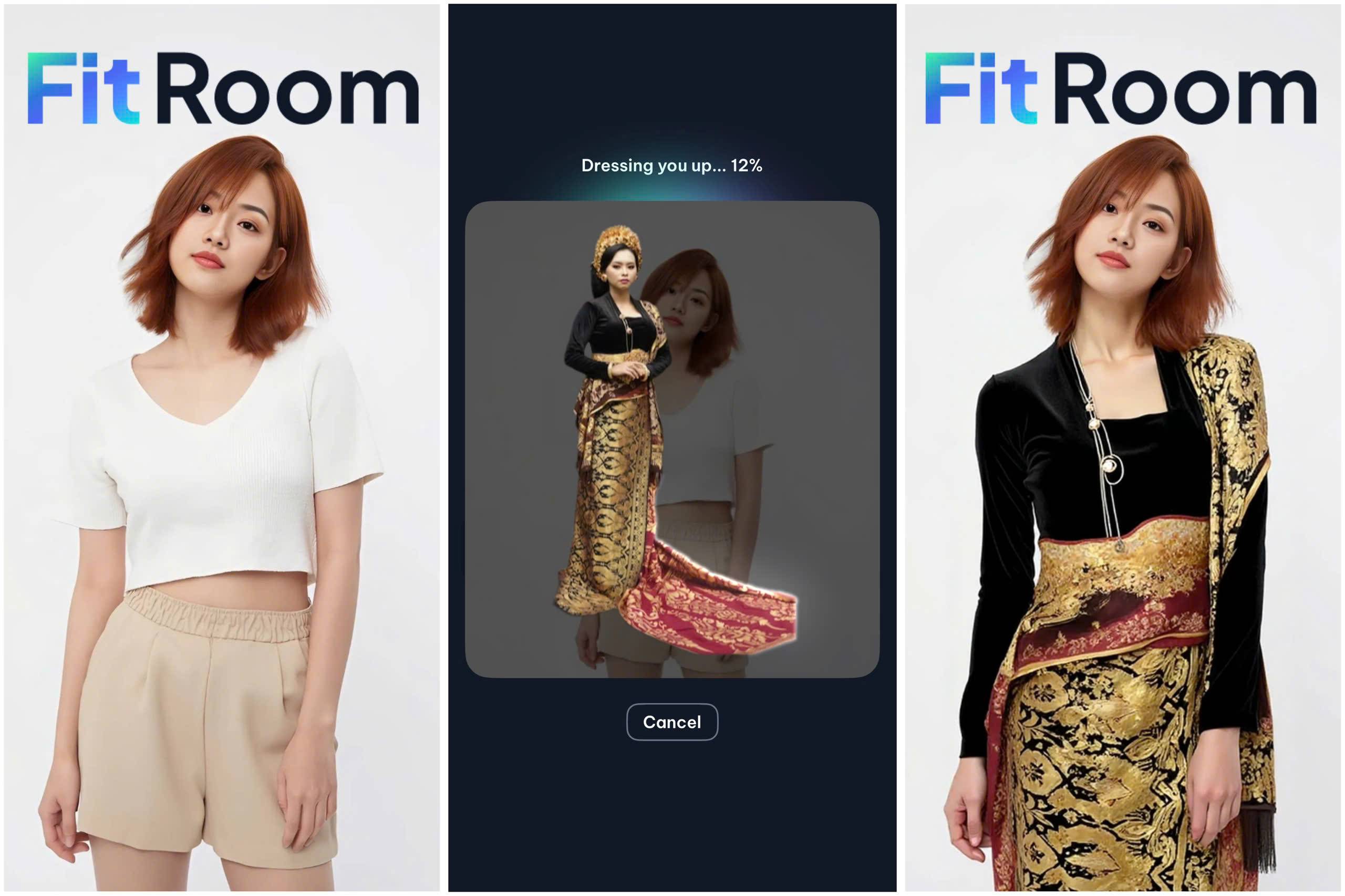This guide will walk you through a step-by-step process on how to create clothing images for website or social media using FitRoom.
While taking a quick photo on your smartphone is easy, professional and eye-catching visuals make a bigger impact. Want to see the difference? Check out the example below.

Traditionally, creating clothing images required professional photoshoots, models, and expensive editing – but AI is changing the game. With FitRoom, fashion brands can now generate realistic sample clothing images in minutes, eliminating the need for costly and time-consuming photography sessions.
Whether you’re an eCommerce seller, a fashion startup, or a social media marketer, FitRoom provides a fast, cost-effective way to create unique, engaging visuals for your brand.
How to create clothing images for website in minutes with AI FitRoom
In just a few simple steps, you can visualize outfits on models and showcase your apparel with ease, just by using Fitroom.
Prepare an outfit image
The first step is to prepare a clothing image you want to apply to a model. If you’re reselling products from online marketplaces like Amazon, Taobao, eBay, or AliExpress, you can take a screenshot or save the picture directly to your device.
Or, you can quickly take a picture of the garment, like the original photo in the first example.
To achieve the most accurate and realistic results, it is recommended to use high-resolution images
- Ranging from 512×512 pixels to 2048×2048 pixels.
- The clothing should be fully visible, without obstructions from accessories, background clutter, or extreme shadows.
- If possible, opt for images with a plain white background to help the AI detect the clothing edges more accurately.
The best results often come from flat-lay photos, hanging apparel images, or 3D product shots; ensure the image does not contain a model wearing the outfit (FitRoom works best with standalone clothing images).
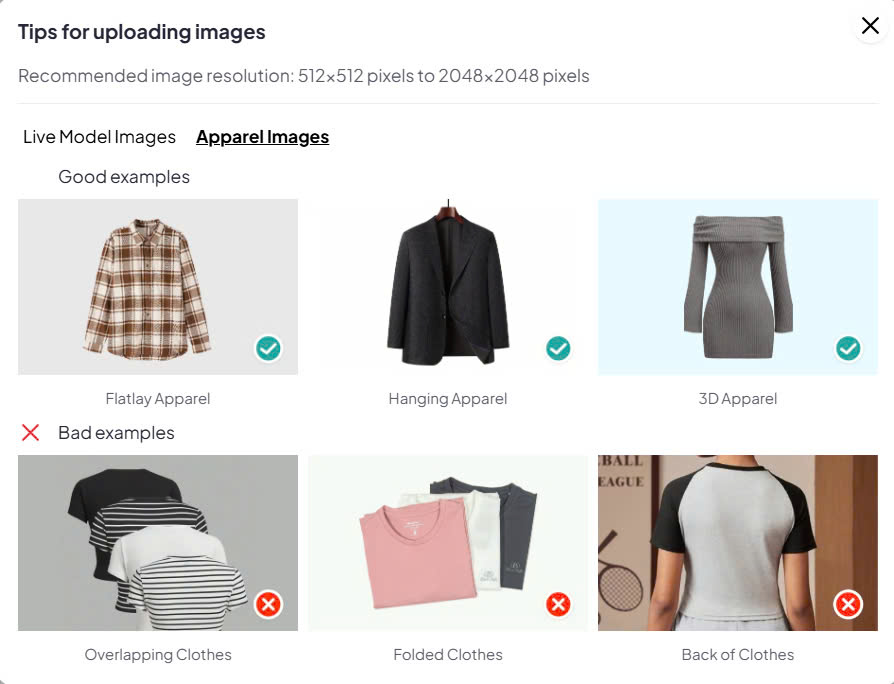
Some certain types of images should be avoided to prevent poor AI processing. Blurry or low-resolution images make it difficult for the AI to detect textures and details, which can result in an unrealistic outcome. Photos taken from extreme angles may distort how the outfit fits on a model, leading to inconsistencies in the final render. Clothing with excessive folds or wrinkles can also interfere with AI processing, making the results less accurate.
Upload the outfit image to FitRoom
Open your web browser on a computer or mobile device and visit FitRoom‘s official website. If you’re using the mobile app, open the FitRoom: Virtual Try-On Clothes app.
The platform is designed with a user-friendly interface, making it easy to navigate through the virtual outfit swap process. For the best experience, ensure you have a stable internet connection and use an updated browser like Google Chrome or Safari.
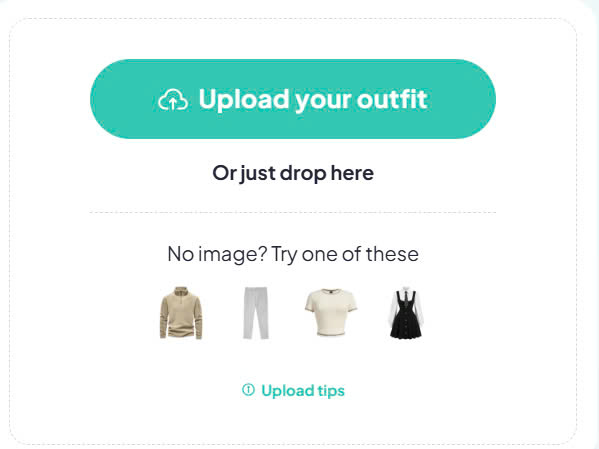
Click on the “Upload your outfit” button then select the clothing images you downloaded earlier from your device. You can also drag and drop your photos into the toolbar.
Select or upload a model image
After uploading the outfit, the next step is selecting a model to wear the clothing. FitRoom offers two options: you can either choose from FitRoom’s sample models or upload your model image. The sample models are AI-generated body templates that provide a standardized view of how the outfit will look. If you want to personalize the try-on experience, you can upload a photo of your preferred model.
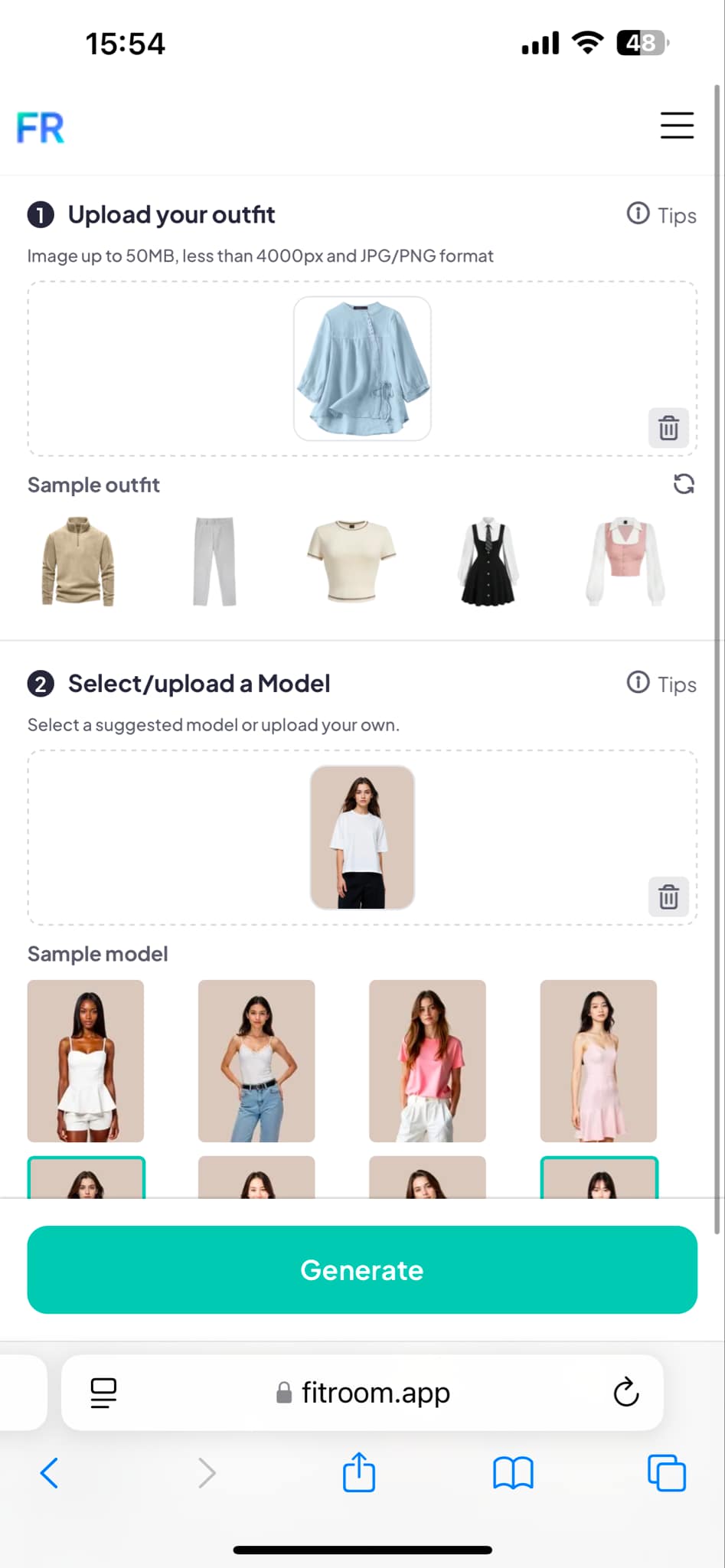
For the best outcome, the model image should be well-lit, front-facing, and display the full body if testing complete outfits. You should avoid uploading photos with multiple people, as it may confuse the AI. Side-angled or cropped images that cut off body parts and images where arms or legs are positioned in unnatural ways, which could distort clothing fit are not ideal.
Generate the AI outfit swap
Once both the outfit and model images are uploaded, FitRoom’s AI-powered clothing swap will begin. The AI detects key body points, aligns the clothing, and adjusts fit, texture, and realism to create a natural-looking transformation. Simply click “Generate”, and in a few seconds or minutes, the AI will process your request.

Review and download the final image
After processing, FitRoom will generate a preview of the transformed image, allowing you to check for realism and accuracy. If something looks off, consider re-uploading a higher-quality clothing or model image for better results.
Once you are satisfied, click “Download” to save the high-resolution image. You can now use this AI-generated outfit sample for your online store, marketing campaigns, or social media promotions.
Post it on your website and social media
These images can be used across multiple platforms to enhance your brand’s visual appeal and marketing efforts. For online stores, you can upload AI-generated visuals to platforms like Shopify, WooCommerce, or other eCommerce websites to showcase products more engagingly.
On social media, these images work great for Instagram, Facebook, Pinterest, and TikTok, helping fashion brands attract more customers with realistic and eye-catching visuals. Additionally, you can integrate them into product listings, catalogs, and lookbooks, making it easier to display different outfit variations without the need for costly photoshoots.
If you’re running ad campaigns, these images can be used in Google, Facebook, or Instagram ads to create high-converting promotional content that grabs attention and boosts sales.
Why should clothing brands create images with AI?
With AI, clothing brands can generate high-quality outfit visuals without the need for physical shoots. This is particularly useful for small fashion businesses or online sellers who want to showcase their products creatively and efficiently.

One of the biggest advantages is the ability to create unique images that stand out. Instead of relying on generic stock photos that lack originality, brands can generate exclusive product visuals that align with their identity. This allows for greater customization, ensuring that every image reflects the brand’s aesthetic and messaging.
Another major benefit is cost and time efficiency. Traditional fashion photoshoots require hiring models, photographers, and stylists, and renting studio spaces—all of which can be expensive and time-consuming. With AI-powered tools like FitRoom, brands can skip this process and generate high-quality, professional-looking outfit images within minutes. This not only reduces production costs but also allows businesses to quickly update product visuals for new collections, seasonal trends, and marketing campaigns without logistical challenges.
Also read: AI tools for fashion brands
Conclusion
AI-powered tools like FitRoom are revolutionizing how fashion brands create and showcase product images. You can try on outfits for free—up to 5 times per day. This allows you to experiment with different styles and create stunning product images at no cost.
The future of fashion marketing is digital, and with AI-driven tools like FitRoom, staying ahead has never been easier. Give it a try today!