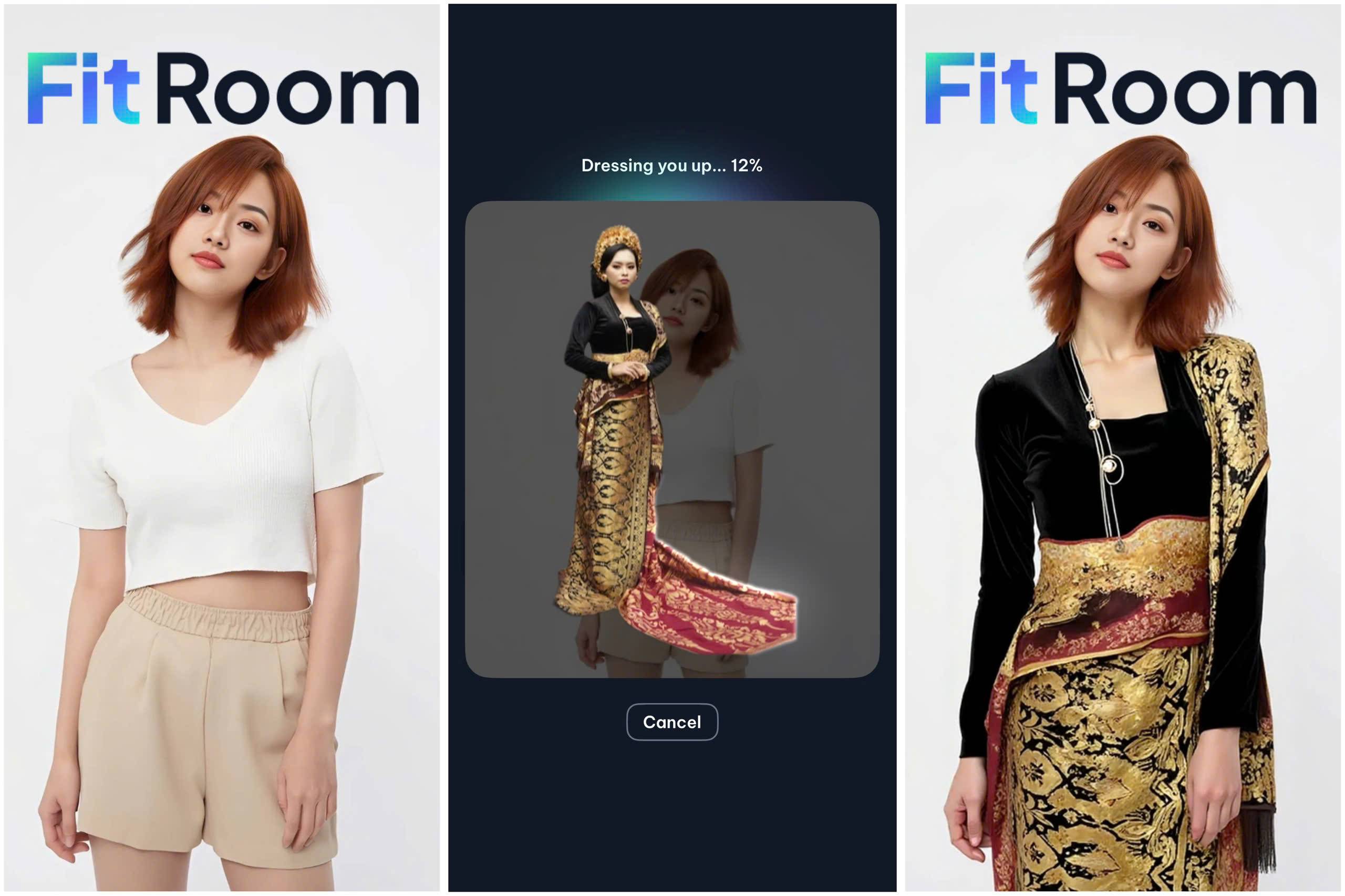Ever spotted a stunning outfit at H&M and thought, “I wish I could try this on before hitting ‘Add to Cart’”? You’re not alone. Whether you’re shopping in-store or browsing online, trying clothes on before buying helps avoid sizing mishaps, mismatched styles, or that dreaded post-purchase regret.
In this article, we’ll explore how H&M lets you try on clothes and introduce a new, smarter way to virtually try on outfits using Fitroom. This guide will help you make better, more confident shopping decisions.
The traditional in-store H&M fitting rooms
Before apps, AI, and augmented reality, trying on clothes meant one thing: heading straight to the fitting rooms. H&M’s in-store changing rooms have long been a reliable part of the shopping experience. You pick your items, queue up (sometimes with a dozen other shoppers on a Saturday afternoon), and hope the lighting is kind.
These fitting rooms allow you to check the fit, feel the fabric, and mix and match pieces in real time. They’re great for getting an instant sense of how clothes look on your body, not just on a model or mannequin.
However, they also come with downsides: long lines, limited time, inconsistent lighting, and sometimes awkward encounters with clingy curtains or doors that just won’t lock properly. Plus, in-store try-ons aren’t always an option when shopping online or during busy seasons when fitting rooms may be closed or crowded.

Still, traditional fitting rooms serve a purpose: they’re physical, practical, and familiar. But as fashion retail evolves, so do the ways we try on clothes. And that brings us to digital solutions.
From traditional to digital try-on methods of H&M
As shopping habits shift more toward the digital world, H&M has explored ways to bring the fitting room experience to your screen. While not every H&M product comes with a virtual try-on feature, the brand has dipped its stylish toes into tech-savvy territory with a few innovative tools.
-
Google virtual try-on
H&M partnered with Google to offer a virtual try-on experience for select items, mainly makeup and fashion accessories. With this feature, users can see how a product might look on various skin tones and body types. It’s a great step toward inclusivity and helps shoppers make more confident choices, especially when shopping online.
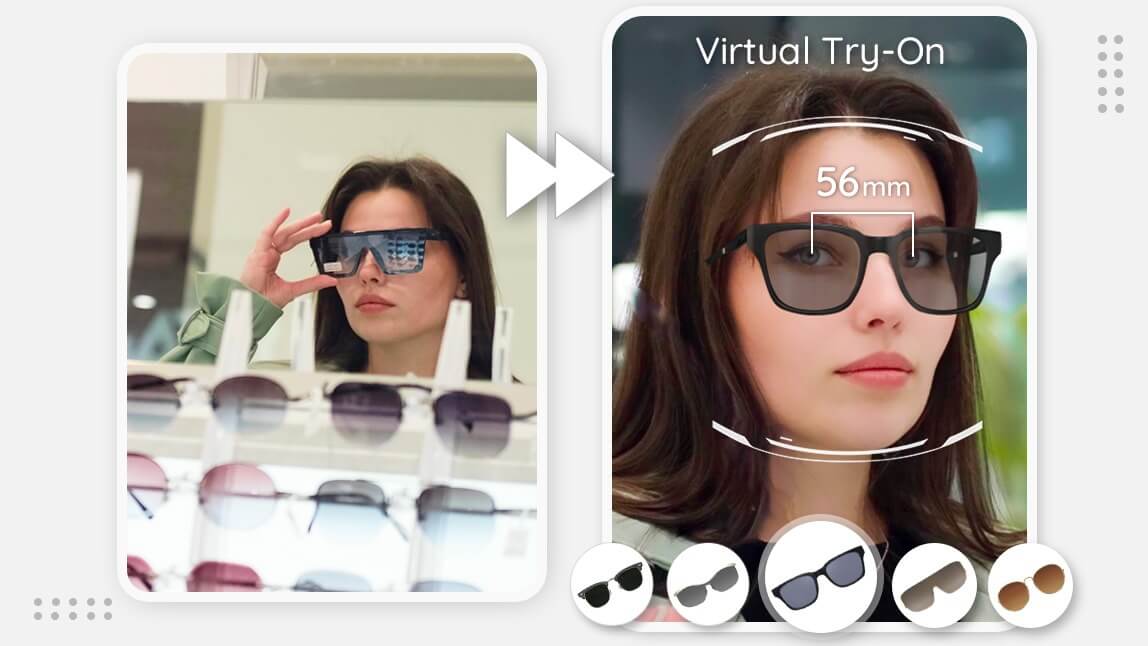
However, it’s worth noting that this tool is still limited in scope. It’s often used for items like lipsticks or glasses rather than full outfits. So while it’s a cool preview feature, it doesn’t replace the full try-on experience for clothing.
-
Augmented Reality (AR) try-on
H&M has also experimented with AR in pop-up stores and campaigns. In some cases, customers can use AR mirrors or apps to “try on” clothes virtually, overlaying the garment onto their image in real-time. This is fun and futuristic, but access is limited, mainly available at specific locations or events rather than integrated into everyday online shopping.

Explore:
New innovative solution to try on H&M clothes
Google and AR experiences show H&M’s willingness to innovate, but what if you want to try on any H&M outfit, right from your phone, anytime, anywhere? That’s where the next-generation solution comes in: Fitroom – a fresh, flexible, and fun way to virtually try on H&M outfits from the comfort of your phone (or pajamas).
Fitroom is an AI-powered virtual try-on tool that lets you upload a photo and instantly see how you’d look wearing clothes from your favorite brands, including H&M. Whether you’re shopping for a classic blazer, trendy co-ords, or a cozy hoodie, Fitroom helps you visualize the full look on your body before you hit add to cart.
No special app, no AR gear, and definitely no Photoshop needed. Fitroom streamlines the experience so that anyone (tech-savvy or not) can try on outfits with just a few clicks.

How to use Fitroom to virtually try on H&M clothes
Trying on H&M outfits with Fitroom is as easy as choosing a filter on your favorite photo filters. Here’s how it works in just a few clicks:
- Upload a clear photo of yourself, preferably a front-facing, well-lit picture.
- Browse H&M styles and download any outfit photos you want to try on. You can pick from trending items or upload images/screenshots of the specific outfit you want to try.
- Watch the magic happen, Fitroom’s AI dresses your photo in the selected outfit with realistic lighting, fit, and proportions.
- Download or share. Want a second opinion? Send it to your friends or post it online.
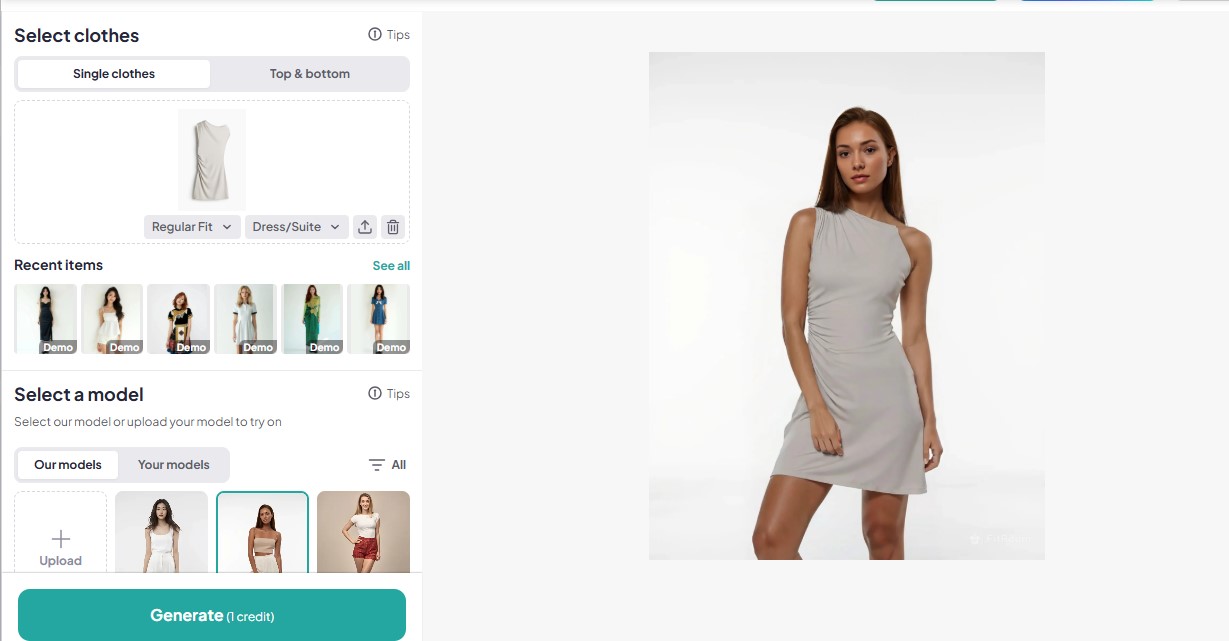
Fitroom isn’t just smart, it’s flexible too. Whether you’re browsing casually on your laptop or shopping on the go, Fitroom has a version that fits right into your lifestyle:
Don’t feel like installing another app? No problem. The Fitroom web version works directly in your browser. Just visit the site, upload your photo, and start trying on H&M clothes instantly. It’s perfect for spontaneous outfit planning or quick virtual try-ons during your lunch break.
Prefer everything at your fingertips? The Fitroom phone app is your stylish sidekick. It’s designed for convenience and delivers higher-resolution virtual try-ons, making your looks crisp and Insta-worthy. The app also lets you save your try-on history and experiment with more outfits anytime, anywhere.
Whether you’re stepping into an H&M store or scrolling through styles online, trying before buying is easier than ever. With tools like Fitroom, you can skip the fitting room lines and still see exactly how outfits will look on you. It’s fashion made fun, fast, and fabulously virtual. Ready to find your perfect fit? Fitroom’s got your back, literally.