Drop image here
Change Clothes Online with
AI
Experience AI virtual try on clothes with FitRoom
No image? Try one of these
Upload tips
Trusted by seller & fashionista
How to use
How to change clothes in photos with AI
Online outfit fitting and styling is easy with FitRoom. Let’s get started:
Upload your outfit
First, upload a high-resolution image of the outfit you want to try on so that the AI can accurately recognize it and provide the most realistic results. You can also choose from FitRoom's pre-made items.
Upload/select a model
Choose a portrait photo from our collection or use your own photo. The model should be standing alone, looking straight at the camera, captured in full body, and the photo background should not have too many people or distracting objects behind.
AI change outfit in photo
In moments, you'll see the AI outfit changer do its magic. Your chosen clothing will be fitted with the model portrait and no one will ever know. Creases, shadow, and clothing texture can be rendered with incredible precision.
Features
Your Personal AI Fitting Room

Try On Clothes Online with AI
Fitroom deliver a fully automated AI solution for trying out different clothings, dresses online. Clothing store owners can see how their products look on different models and create amazing sample photos, while buyers can try on outfits to see if they suit their body type before purchasing, or to experiment with fashion styles that work for them.

Realistic AI Outfit Styling
The AI virtual try-on technology ensures that each generated image looks natural. From the subtle sheen of silk to the thick texture of wool, FitRoom can capture the distinctive features of each fabric material and clothing pattern in the images.
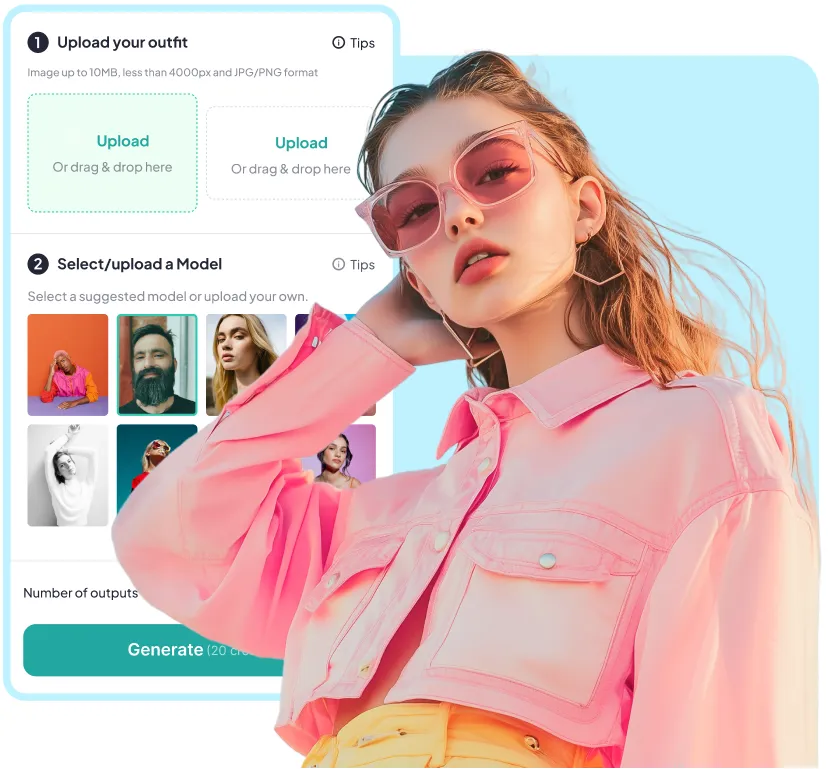
Easy Try-On Experience
Mix and match, AI try on clothes right on the FitRoom website. Just follow our 3 specific steps, no photo editing skills needed to change outfits for yourself or models right on your mobile phone, without downloading any app.

Save More with FitRoom
FitRoom provides ready-to-use portrait photos and helps users easily upload their model photos and clothing items they want to composite into photos. With FitRoom, you'll save considerable time and investment costs for new clothing photoshoots.

Try-On API
Integrate the FitRoom API to add a virtual clothes fitting feature to your app or website. Boost user engagement and sales for fashion brands with the advanced virtual try on clothes API. Super easy to integrate with the clear guide!
Use Cases
Diverse Clothing Models & Items
Upload your own outfits and portrait to mix and match clothes easily. Our clothes changer AI will help you try multiple styles and fashion looks right on your computer without having to leave your home.
What FitRoom.App value
Quick & Easy
Processing and changing clothes in photos usually takes only 10-15 seconds. Our AI tool is continuously improved to ensure you never have to wait long to try on beautiful outfits
HD Quality
Download HD resolution images, ready to share on social media and e-commerce platforms.
Privacy and Security
FitRoom encrypts all uploaded files and automatically deletes images after processing. We comply with global data protection standards, giving users peace of mind every time they use it.
Transform your Fashion Experience
With FitRoom, virtual try-on technology promises to change how online users as well as brands interact and bring their products to users.
Testimonial
What People Say About FitRoom
4,9/5
Based on 179 ratings





